An essential overview of the core technologies and principles behind building modern websites and web applications
Every website and web application is built using three fundamental technologies that work together to create digital experiences. Think of these as the building blocks of the internet: HTML provides structure, CSS adds visual styling, and JavaScript brings interactivity and dynamic behavior.
Understanding these three technologies is essential for anyone serious about web development. While modern development often involves complex frameworks and tools, these core technologies remain the foundation that everything else builds upon.
HTML (HyperText Markup Language) is the backbone of every web page. It defines the structure and content of websites using a system of tags that describe different types of content. HTML tells the browser what each piece of content is - whether it's a heading, paragraph, list, image, or link.
HTML is a markup language, not a programming language. It uses tags written between angle brackets to mark up content. For example, the h1 tag creates main headings, while the p tag defines paragraphs. These tags give meaning to content, making it accessible to both browsers and assistive technologies.

CSS (Cascading Style Sheets) controls how HTML content looks and is arranged on the page. While HTML provides structure and meaning, CSS handles all visual aspects including colors, fonts, spacing, layout, and responsive design for different screen sizes.
CSS works by selecting HTML elements and applying style rules to them. The "cascading" nature means styles can inherit from parent elements and be overridden by more specific rules. This system allows for efficient styling of large websites while maintaining consistent design patterns.

JavaScript is the programming language of the web, bringing interactivity and dynamic behavior to websites. Unlike HTML and CSS, which are markup and styling languages, JavaScript is a full programming language that can process data, respond to user actions, and modify content in real-time.
JavaScript runs directly in web browsers, allowing websites to update content without reloading the page, validate form data before submission, create interactive maps and games, and communicate with web servers to fetch new information dynamically.
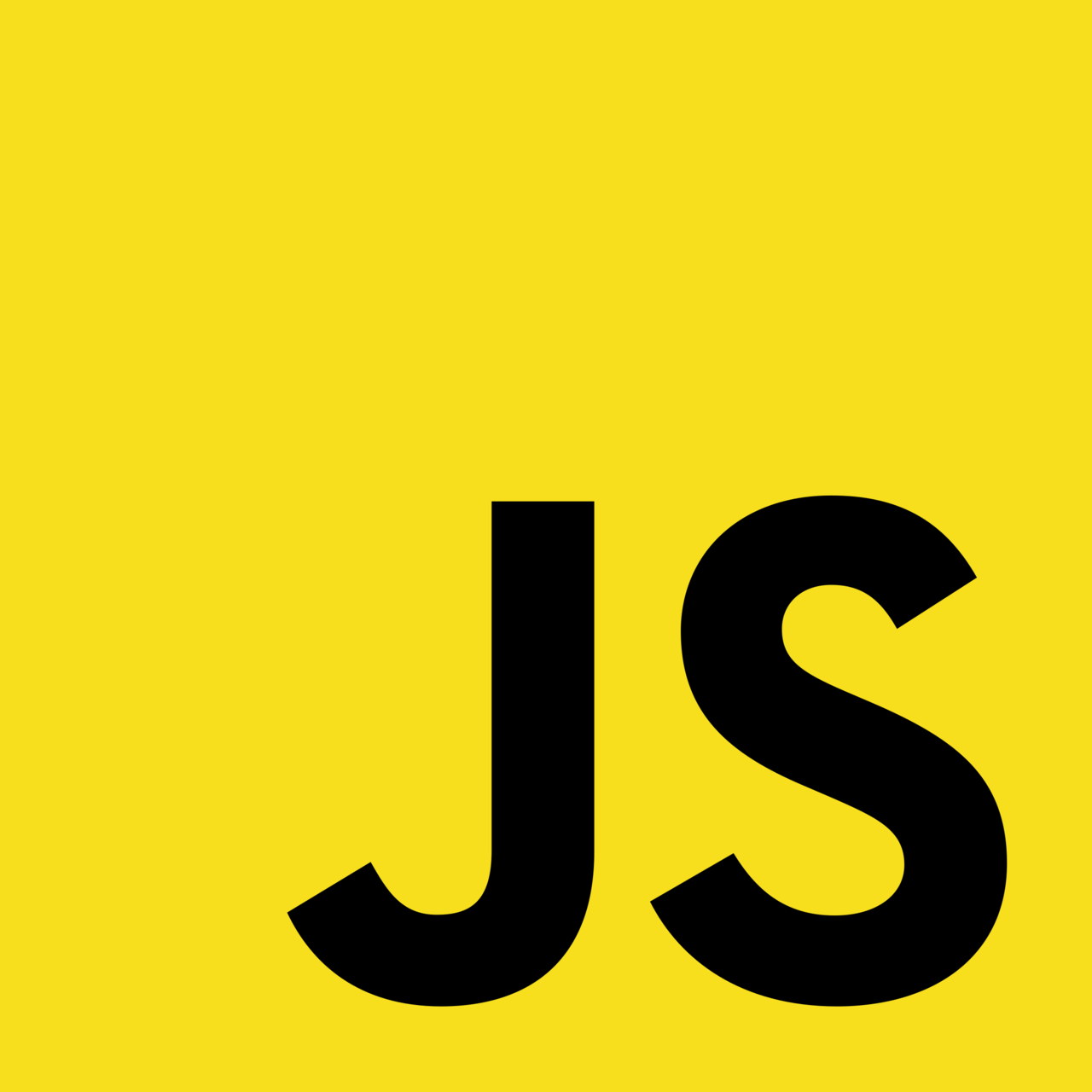
Start your learning journey with these progressive projects that build upon each other:
Begin with a simple personal resume page using only HTML to practice document structure and semantic markup. Focus on proper heading hierarchy, lists for skills and experience, and links to your social media profiles.
Next, style your resume with CSS to create a professional, visually appealing design. Experiment with typography, colors, and layout to make your content shine. Make it responsive so it looks great on both desktop and mobile devices.
Finally, add JavaScript interactivity such as a contact form with validation, smooth scrolling navigation, or a dynamic skills showcase. These projects will give you practical experience with all three core technologies while building portfolio pieces you can show to potential employers.